티스토리 뷰
Show file structure
You can quickly navigate within the current file with Ctrl F12 (Navigate | File Structure).
File structure shows the list of members of the current class. To navigate to an element, select it and press Enter or F4.
To easily locate an item in the list, start typing its name.
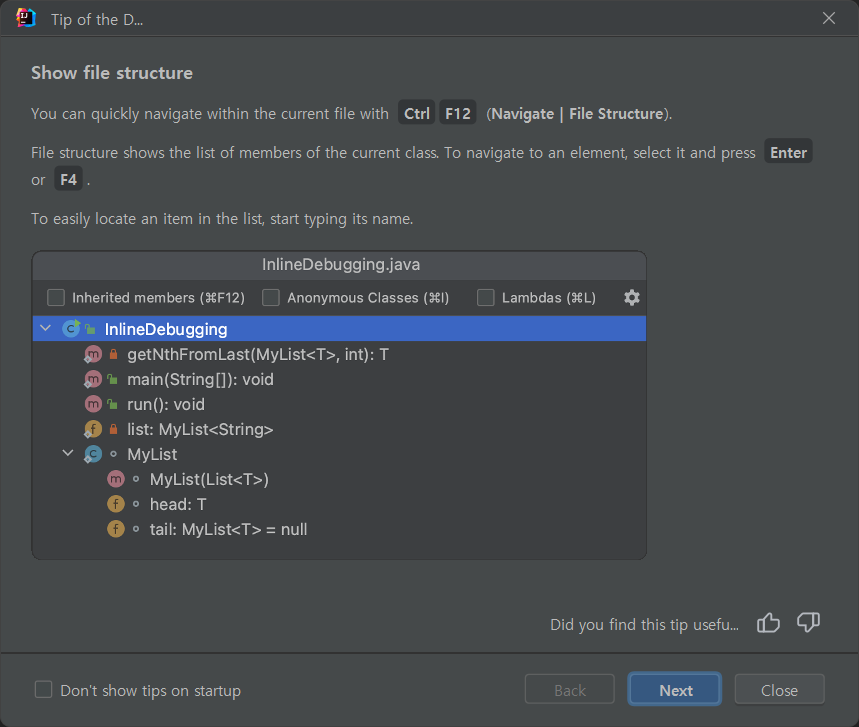
Ctrl + F12 키를 클릭하면
해당 클래스의 파일 구조를 빠르게 살펴볼 수 있다.
반응형
'개발 > 개발 기타' 카테고리의 다른 글
| [Tip of the Day] IntelliJ (1) | 2023.06.22 |
|---|---|
| [Tip of the Day] IntelliJ (0) | 2023.06.21 |
| [Tip of the Day] IntelliJ (0) | 2023.06.19 |
| [SQL] 각 데이터베이스 별 like 검색 시 문자열 조합 방법 (0) | 2020.12.16 |
| Spring Security 와 CSRF 설정 (0) | 2020.12.14 |
공지사항
최근에 올라온 글
최근에 달린 댓글
- Total
- Today
- Yesterday
링크
TAG
- bootstrap
- java
- MAC OS STS Spring
- 티스토리챌린지
- Spring 게시판
- openjdk
- php mvc
- Did you know
- android studio
- Raspberry pi3
- 한빛미디어
- IntelliJ
- spring board
- Linux
- 오블완
- 아침글쓰기
- spring
- 게시판
- Tip of the day
- 스프링
- 리눅스
- 라즈베리파이3
- etf
- 아침 글쓰기 챌린지
- 도서
- 글쓰기
- 안드로이드 스튜디오
- 개발팁
- 아침 글쓰기
- 회고
| 일 | 월 | 화 | 수 | 목 | 금 | 토 |
|---|---|---|---|---|---|---|
| 1 | 2 | 3 | 4 | 5 | 6 | 7 |
| 8 | 9 | 10 | 11 | 12 | 13 | 14 |
| 15 | 16 | 17 | 18 | 19 | 20 | 21 |
| 22 | 23 | 24 | 25 | 26 | 27 | 28 |
| 29 | 30 |
글 보관함

