티스토리 뷰
Manage pull requests
Manage incoming GitHub pull requests directly from IntelliJ IDEA: from the main menu select Git | GitHub | View Pull Requests. IntelliJ IDEA lets you assign and merge pull requests, view the timeline and inline comments, submit comments and reviews, and accept changes without leaving the IDE.
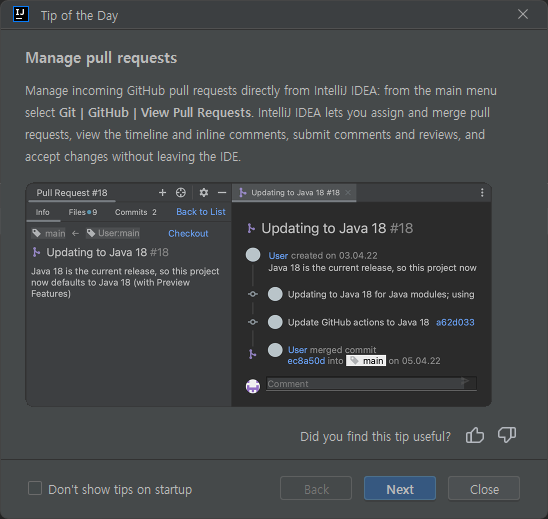
반응형
'개발 > 개발 기타' 카테고리의 다른 글
| [Tip of the Day] IntelliJ : Code completion (0) | 2024.03.11 |
|---|---|
| [Tip of the Day] IntelliJ : Drag the CSV file to create a table (0) | 2024.02.06 |
| [Tip of the Day] IntelliJ : Navigate to a line (0) | 2024.01.12 |
| [Tip of the Day] IntelliJ : Copy a path or a reference (1) | 2024.01.05 |
| [Tip of the Day] IntelliJ : Verify regular expressions (1) | 2023.12.21 |
공지사항
최근에 올라온 글
최근에 달린 댓글
- Total
- Today
- Yesterday
링크
TAG
- Javascript
- 안드로이드 스튜디오
- 게시판
- spring
- 티스토리챌린지
- 리눅스
- php mvc
- 회고
- java
- 스프링
- 아침 글쓰기 챌린지
- 오블완
- Linux
- 한빛미디어
- Tip of the day
- openjdk
- Raspberry pi3
- bootstrap
- 도서
- Spring 게시판
- spring board
- 개발팁
- 라즈베리파이3
- MAC OS STS Spring
- 글쓰기
- android studio
- 아침글쓰기
- Did you know
- 아침 글쓰기
- IntelliJ
| 일 | 월 | 화 | 수 | 목 | 금 | 토 |
|---|---|---|---|---|---|---|
| 1 | 2 | 3 | ||||
| 4 | 5 | 6 | 7 | 8 | 9 | 10 |
| 11 | 12 | 13 | 14 | 15 | 16 | 17 |
| 18 | 19 | 20 | 21 | 22 | 23 | 24 |
| 25 | 26 | 27 | 28 | 29 | 30 | 31 |
글 보관함

